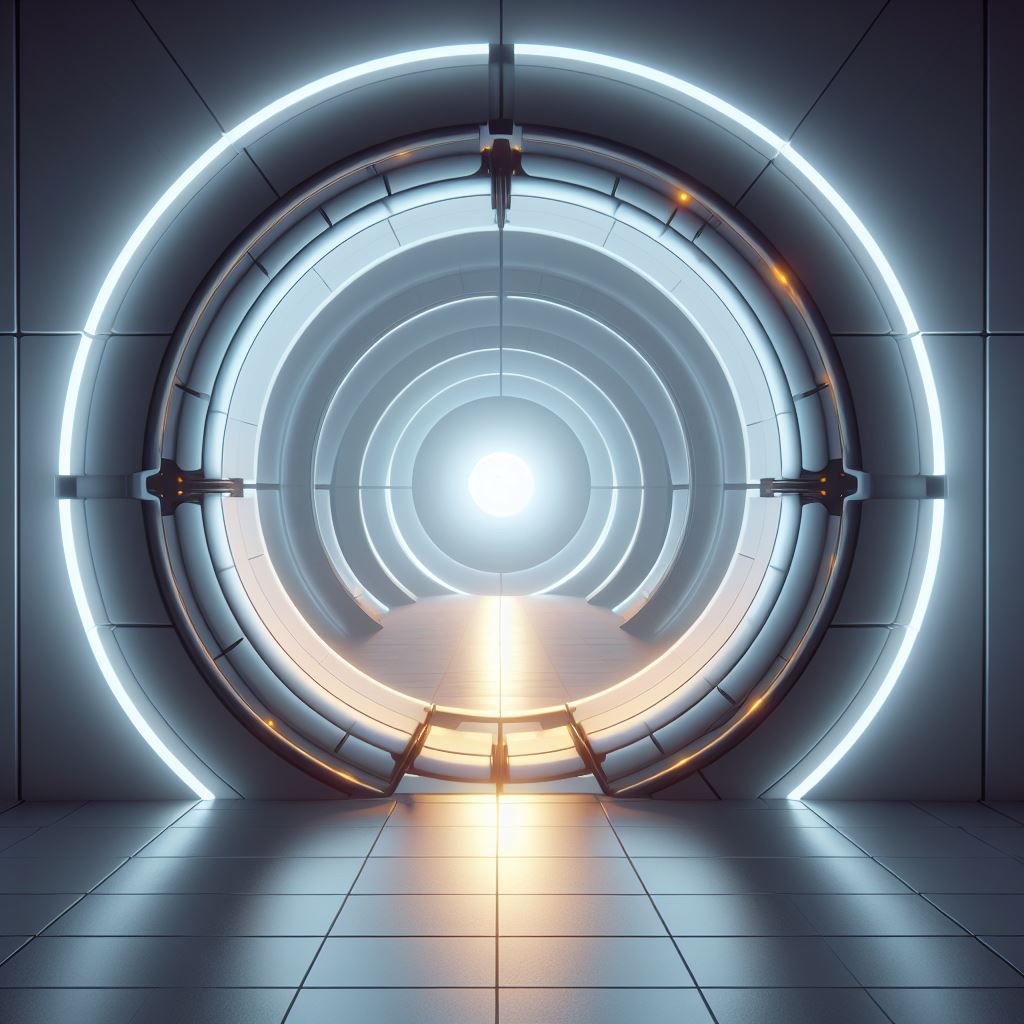Installation and Setup
DataSink Pro on Linux is all about flexibility and control. Choose your preferred installation method.

Option 1: Installation via Shell Script (Recommended)
Open a terminal.
Run the following command to download the installer:
BASHcurl -O https://www.DataSinkpro.com/linux/install.shMake the script executable:
CODEchmod +x install.shRun the installer:
CODEfffffCODE./install.sh
The script will:
Detect your distro.
Install required dependencies.
Place the DataSink Pro binary in
/usr/local/bin.
Option 2: Manual Installation
For users who like full control:
Download the tarball:
CODEwget https://www.DataSinkpro.com/linux/DataSinkpro.tar.gzExtract the archive:
CODEtar -xvzf DataSinkpro.tar.gz -C /optAdd the binary to your PATH:
CODEecho 'export PATH=$PATH:/opt/DataSinkpro/bin' >> ~/.bashrc source ~/.bashrc
Verify Installation
Check if DataSink Pro is installed correctly by running:
DataSinkpro --version